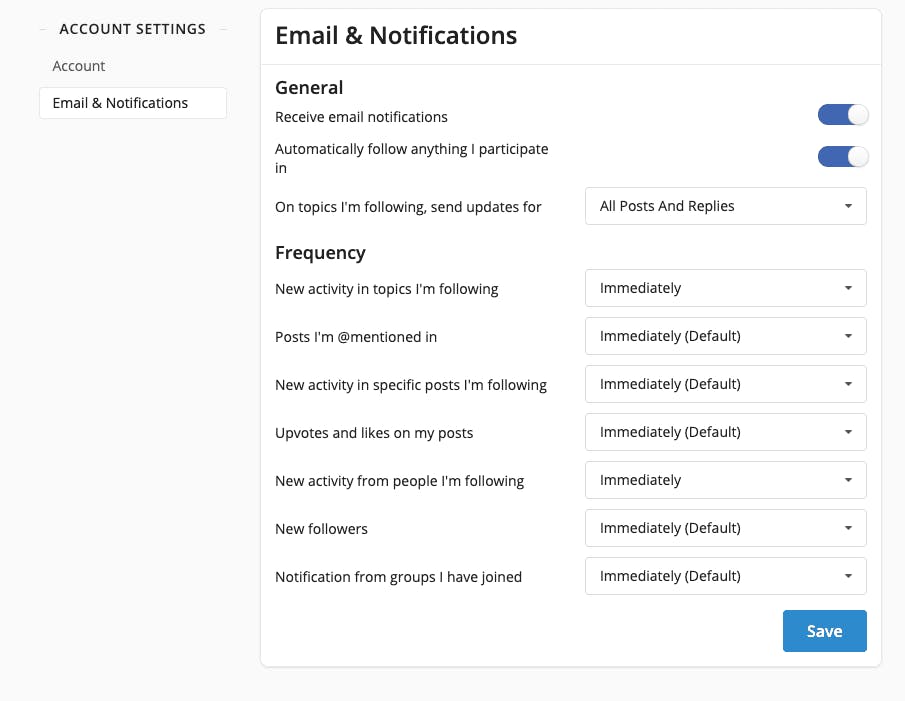If you want to adjust how you receive notifications about posts on the community, click your profile photo in the upper right (or the circle with your initials) and select "Account Settings."
On the left sidebar, click "Email & Notifications" and use the drop-down menus to decide how often you want to be notified about various activities related to your participation in the community.
If you aren't receiving notifications and you want to turn them on, click the slider button to the "on" position (blue) for "Receive email notifications."
If you don't want notifications, click the slider button to turn off email notifications.
If you don't want to automatically follow anything you participate in, click the slider button to turn off automatic following.