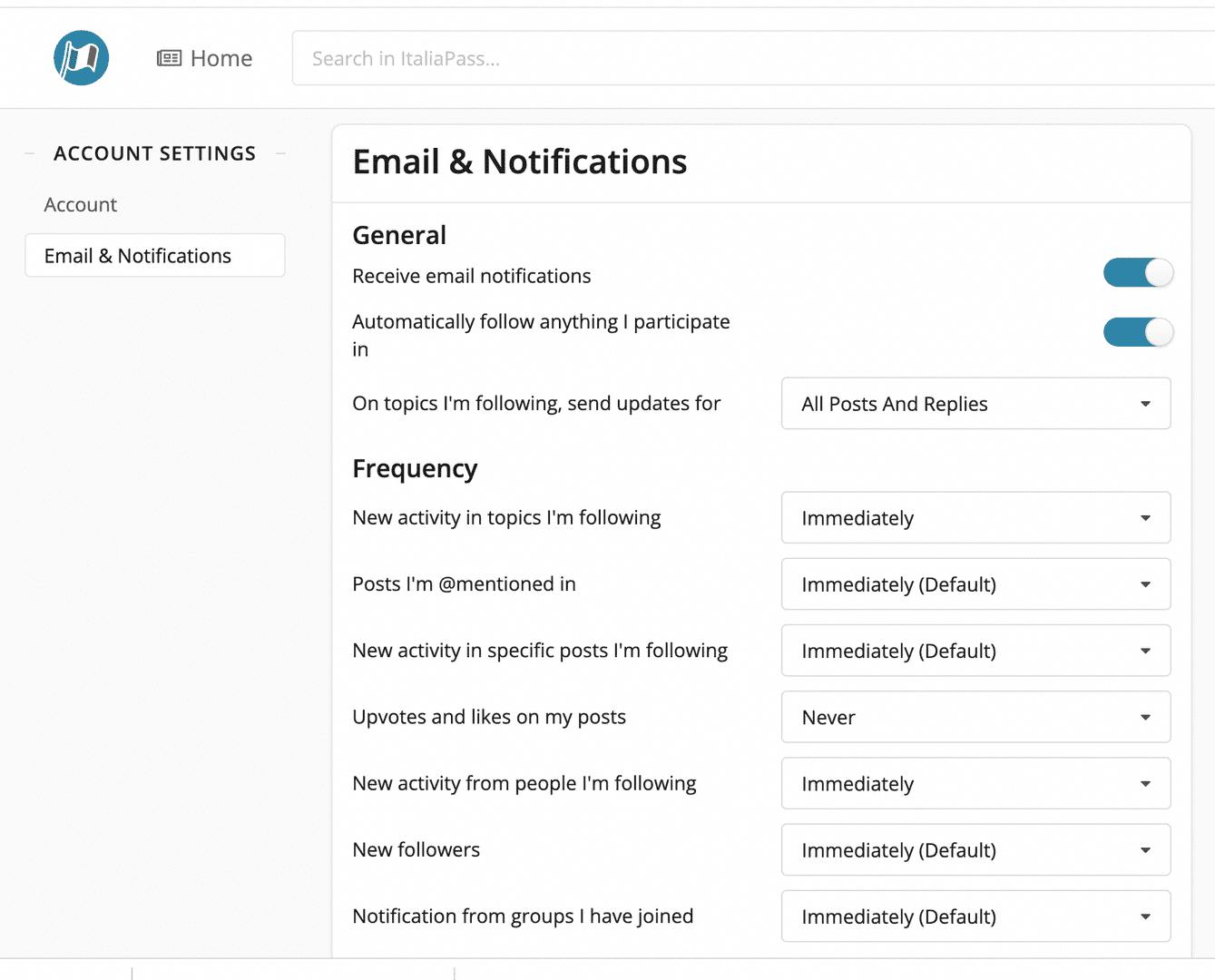You can turn off or manage the email notifications you receive by going to the Account Settings page of your account.
1. Click the bubble in the upper-right corner with your photo or initials.
2. In the drop-down menu that appears, select Account Settings.
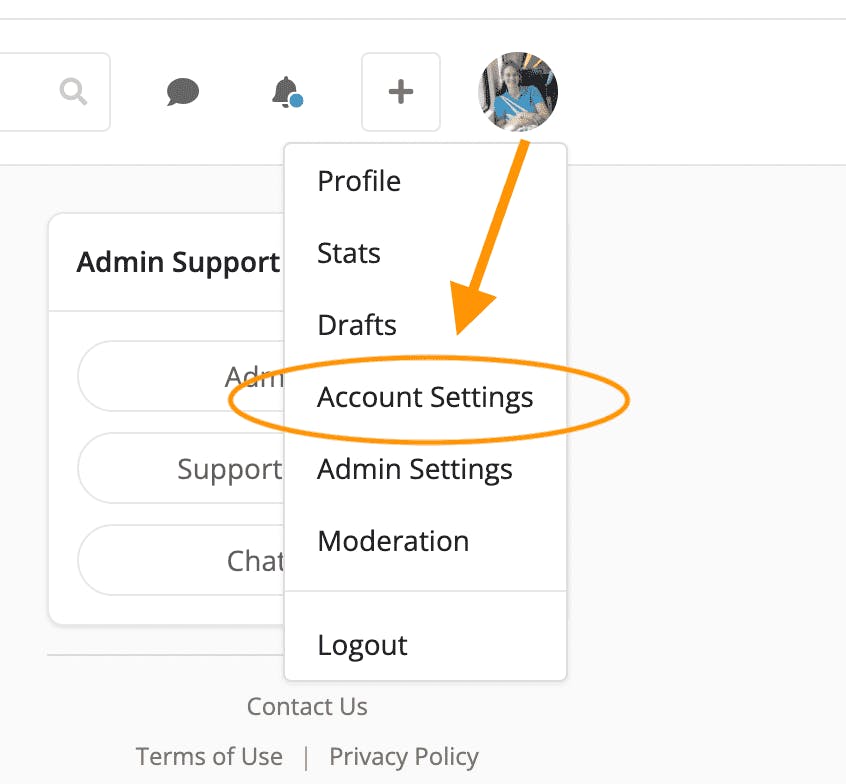
3. In the page that opens, under the Account Settings menu on the left, click Email & Notifications:
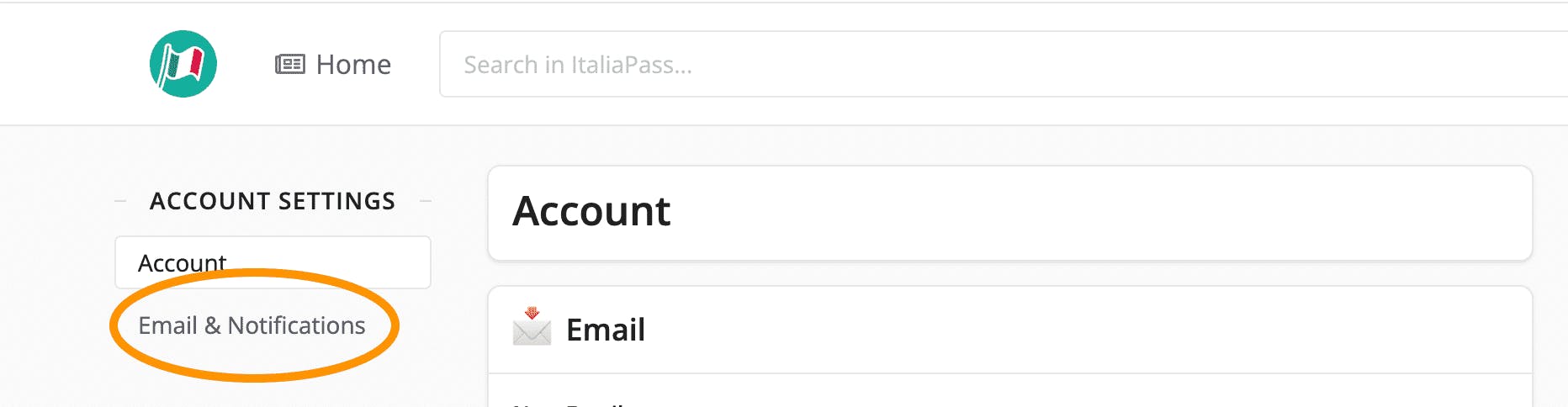
4. When the Email & Notifications page opens, manage your notifications as you wish.
To turn off all email notifications, click the first slider to the off position (color turns from blue to gray).